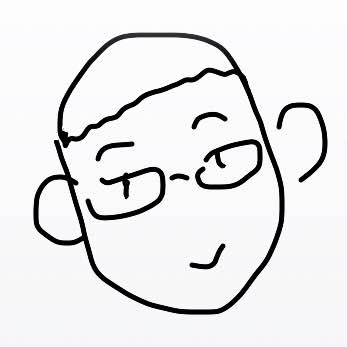Running Jupyter Notebook on Kubernetes is common, but it’s not easy. The notebook server runs kernels on the host by default. However, it is necessary to run remote kernels if Jupyter Notebook is deployed and used on Kubernetes.
Deep learning model training is a good example. It requires lots of resources, usually some GPUs. Meanwhile, GPU resources are expensive to use. Thus users expect sharing GPUs between notebooks.
State of the art
There are some existing Jupyter Notebook operators in Kubernetes community, such as Kubeflow jupyter operator. These projects just deploy the Jupyter Notebook as a deployment directly on Kubernetes. The GPU utilization does not meet our expectation, because the GPUs are allocated by users statically.
Jupyter Enterprise Gateway could help us improve the utilization by running the notebook server processes and kernel processes separately. But there are some limitations. Jupyter Enterprise Gateway is designed to be used on different resource managers, e.g. Yarn, Kubernetes, etc. Thus it is not Kubernetes native. Maintaining such a gateway and multiple notebook servers/kernels is not easy.
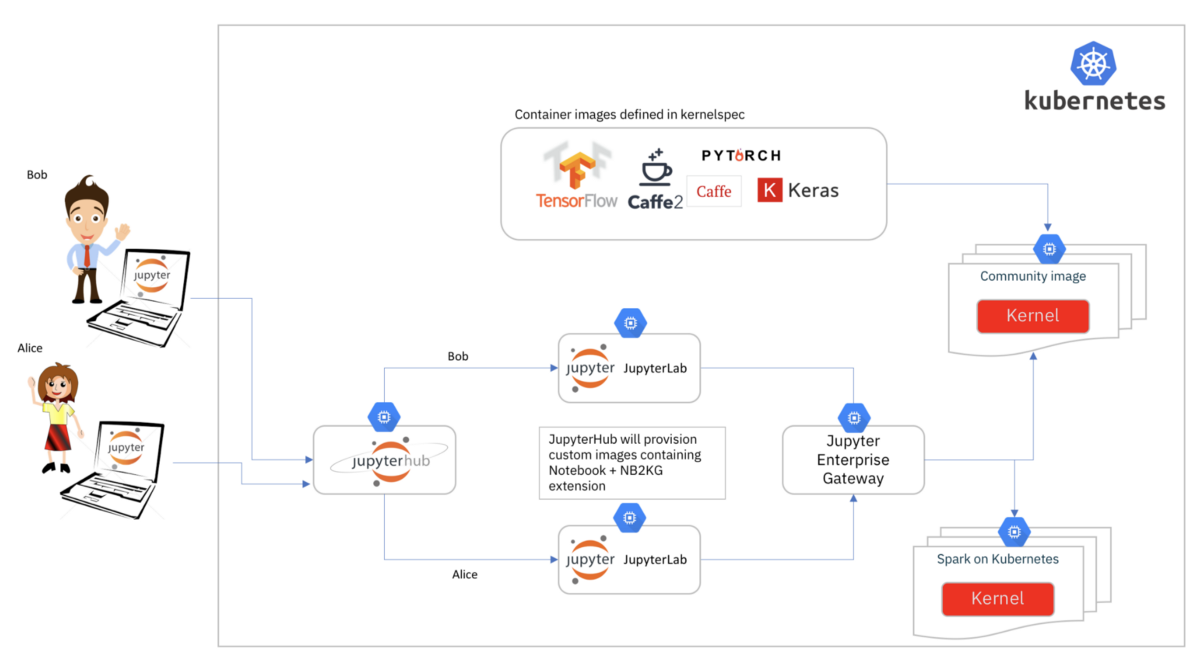
Besides this, customizing the kernel specifications requires rebooting the enterprise gateway on Kubernetes, because the kernel specifications are hard-coded in the image.
Last, the resources used by the kernel can not be updated easily. The Kernel YAML template is defined as jinja2 template. It is also hard-coded in the image.
To solve these problems, we implemented a new operator elastic-jupyter-operator based on Kubernetes and Jupyter Enterprise Gateway, to make it easy to deploy and use elastic Jupyter Notebook on Kubernetes. You can manage the notebook server and kernels on Kubernetes in a declarative way via the CustomResourceDefinitions (CRDs), instead of getting trouble with the containers and networking things.
Quick start
First you need to clone the repository and install the operator. Five CustomResourceDefinitions (CRDs) are installed in the cluster: JupyterGateway, JupyterNotebook, JupyterKernel, JupyterKernelTemplate and JupyterKernelSpec.
git clone git@github.com:tkestack/elastic-jupyter-operator.git
kubectl apply -f ./hack/enterprise_gateway/prepare.yaml
make deploy
Remote kernels
Users can create the elastic Jupyter Notebook on Kubernetes by creating JupyterNotebook and JupyterGateway.
$ cat ./examples/elastic/kubeflow.tkestack.io_v1alpha1_jupyternotebook.yaml
apiVersion: kubeflow.tkestack.io/v1alpha1
kind: JupyterNotebook
metadata:
name: jupyternotebook-elastic
spec:
gateway:
name: jupytergateway-elastic
namespace: default
auth:
mode: disable
$ cat ./examples/elastic/kubeflow.tkestack.io_v1alpha1_jupytergateway.yaml
apiVersion: kubeflow.tkestack.io/v1alpha1
kind: JupyterGateway
metadata:
name: jupytergateway-elastic
spec:
cullIdleTimeout: 3600
image: ccr.ccs.tencentyun.com/kubeflow-oteam/enterprise-gateway:2.5.0
$ kubectl apply -f ./examples/elastic/kubeflow.tkestack.io_v1alpha1_jupyternotebook.yaml
$ kubectl apply -f ./examples/elastic/kubeflow.tkestack.io_v1alpha1_jupytergateway.yaml
$ kubectl port-forward deploy/jupyternotebook-elastic 8888:8888
When the code is executed in the notebook page, there will be a new kernel pod created in the cluster.
NAME READY STATUS RESTARTS AGE
kernel-219cfd49-89ad-428c-8e0d-3e61e15d79a7 1/1 Running 0 170m
jupytergateway-elastic-868d8f465c-8mg44 1/1 Running 0 3h
jupyternotebook-elastic-787d94bb4b-xdwnc 1/1 Running 0 3h10m
Remote kernels with custom configuration
If you want to custom the kernel deployment, for example. you want to update the resource requirements of the python kernel or use different images for the kernel, you can deploy the jupyter notebooks and gateways with custom kernels.
First, you need to create the JupyterKernelSpec CR, which is used to generate the Jupyter kernelspec.
$ cat examples/elastic-with-custom-kernels/kubeflow.tkestack.io_v1alpha1_jupyterkernelspec.yaml
apiVersion: kubeflow.tkestack.io/v1alpha1
kind: JupyterKernelSpec
metadata:
name: python-kubernetes
spec:
language: Python
displayName: "Python on Kubernetes as a JupyterKernelSpec"
image: ccr.ccs.tencentyun.com/kubeflow-oteam/jupyter-kernel-py:2.5.0
className: enterprise_gateway.services.processproxies.kubeflow.KubeflowProcessProxy
# Use the template defined in JupyterKernelTemplate CR.
template:
namespace: default
name: jupyterkerneltemplate-elastic-with-custom-kernels
command:
# Use the default scripts to launch the kernel.
- "kubeflow-launcher"
- "--verbose"
- "--RemoteProcessProxy.kernel-id"
- "{kernel_id}"
- "--RemoteProcessProxy.port-range"
- "{port_range}"
- "--RemoteProcessProxy.response-address"
- "{response_address}"
$ cat examples/elastic-with-custom-kernels/kubeflow.tkestack.io_v1alpha1_jupyterkerneltemplate.yaml
apiVersion: kubeflow.tkestack.io/v1alpha1
kind: JupyterKernelTemplate
metadata:
name: jupyterkerneltemplate-elastic-with-custom-kernels
spec:
template:
metadata:
app: enterprise-gateway
component: kernel
spec:
restartPolicy: Always
containers:
- name: kernel
$ kubectl apply -f ./examples/elastic-with-custom-kernels/kubeflow.tkestack.io_v1alpha1_jupyterkernelspec.yaml
$ kubectl apply -f ./examples/elastic-with-custom-kernels/kubeflow.tkestack.io_v1alpha1_jupyterkerneltemplate.yaml
There will be a configmap created with the given CR, and it will be mounted into the gateway.
$ cat examples/elastic-with-custom-kernels/kubeflow.tkestack.io_v1alpha1_jupytergateway.yaml
apiVersion: kubeflow.tkestack.io/v1alpha1
kind: JupyterGateway
metadata:
name: jupytergateway-elastic-with-custom-kernels
spec:
cullIdleTimeout: 10
cullInterval: 10
logLevel: DEBUG
image: ccr.ccs.tencentyun.com/kubeflow-oteam/enterprise-gateway:dev
# Use the kernel which is defined in JupyterKernelSpec CR.
kernels:
- python-kubernetes
$ kubectl apply -f ./examples/elastic/kubeflow.tkestack.io_v1alpha1_jupyternotebook.yaml
$ kubectl apply -f ./examples/elastic/kubeflow.tkestack.io_v1alpha1_jupytergateway.yaml
$ kubectl port-forward deploy/jupyternotebook-elastic-with-custom-kernels 8888:8888
Design and implementation
elastic-jupyter-operator reuses the Jupyter Enterprise Gateway to support remote execution of Jupyter notebooks. The request will be sent to the notebook server process first when users execute the code in the browser. But the request cannot be processed since there is no kernel to execute it. The notebook server will issue a request then to the gateway to create a new kernel. The gateway creates the JupyterKernel CR via our custom KubeflowProcessProxy in the gateway’s source code. The operator watches the JupyterKernel CR and creates the corresponding kernel pod in Kubernetes. Then the execution result will be sent back to the notebook server via ZeroMQ.
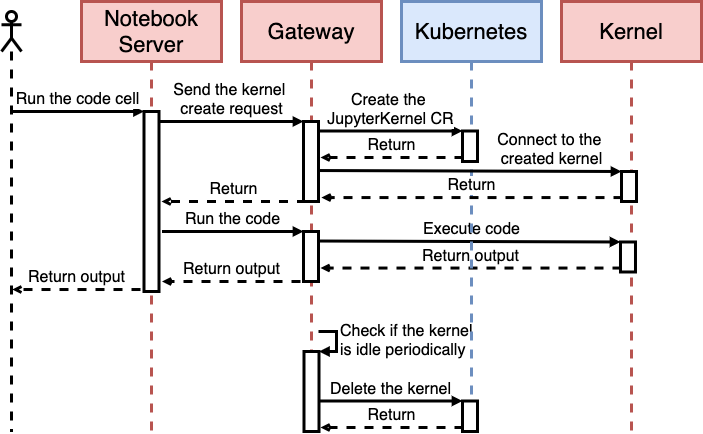
The gateway monitors the kernels and culls the idle kernels. The operator also monitors them to restart the kernel if the kernel is not ready.
Summary
There are still too many features to be covered in this document. But the basic features are listed below:
- Remote Jupyter kernel execution with custom configuration
- Declarative way to manage Jupyter Notebook and Geteway
- Support adding/removing kernel specs dynamically
- Support custom kernel image, command, resource requirements and so on
License
- This article is licensed under CC BY-NC-SA 3.0.
- Please contact me for commercial use.